Sell Music On WordPress | How To Sell Songs From Your Website

Sell Music on WordPress
Sell music on wordpress directly to fans and make a steady stream of income. Unlike other website builder platforms, WordPress gives artists the opportunity to sell music on wordpress their way. Musicans and Bands can create simple plugins to help drive traffic to their page and build their fan-base. Mailchimp provides the perfect tool for artists to collect emails from fans on the the artists’ homepage. Furthemore, wordpress comes equipped with SEO tools like Yoast, which musicians & bands can use to write captivating blogs to get key word phrases ranked higher in search engines.
Sell Music on WordPress with SEO/Keyword Phrases
WordPress provides artists with great SEO from the get-go. With this in mind, artists can capitalize on keywords that relate to their fanbase. For example, for a singer-songwriter who plays songs in the acoustic/coffee arena field, a key word phrase might be “Acoustic Songs for Coffeehouses.” Whereas an electronic band might use the phrase “Electronic Music for Raves.” While the genre of music is important, the mission of the keyword phrase is to identify the key words consumers will use to buy products. In this example the “product” is music. Musicians & Bands need tools to get them found instantly and the answer to this predicament is keywords. While an artist’s music may be on iTunes, this doesn’t guarantee they will be discovered. Name recognition, building brand awareness and multiple successful distribution channels define an artist’s success. With wordpress, artists can type in keywords specific to their niche fanbase and build name recognition on Google. The new Billboard is not the top 100, it’s being on the first page of Google for the millions of fans searching for your music. Once key-word integration is in place the next step to sell music on wordpress is creating a user-friendly experience for fans.
Sell Music on WordPress By Creating A User-Friendly Experience
Fans need to find music instantly on an artist’s website. Create a simple website that connects fans with songs instantly. While it might feel good for an artist to have their bio and show pictures readily available to new fans, make sure the artist’s music is the star of the website. While WordPress does offer plug-in music players available to embed on an artist’s website, they lack what an artists needs to sell music on wordpress effectively. Most of these players, showcase an artist’s music but prevent fans from buying. With this in mind, the artist needs to innovate embedding a PayPal button or Cart describing to fans how to buy their music. This is not a user-friendly experience for music buyers and more often than not, they will move on. To prevent this from happening, artists’ need a direct to fan music store that keeps fans engaged and inspires buying momentum. TunePort provides a digital music store for Bands, Musicians, DJ’s & Beatmakers to sell music on wordpress and build their music careers.
Sell Music on WordPress with TunePort
Unlike the plug-in players mentioned above, TunePort is a music store to its artists and fans. To increase an artists’ brand awareness and name recognition, TunePort members can upload their own 590 X 200 banner. For a simple login, rather than visit the TunePort website, members log in directly to their store from their website. To help artists sell music on wordpress effectively, TunePort offers a variety of music-selling options. These include mp3, TV/Film license, royalty free, free download with email, non-exclusive and exclusive. Tuneport also offers the option to upload zip files for larger audio files (WAV, AIFF, etc.) This custom zip file alternative provides artists the opportunity to upload more content to create fan engagement including music videos, behind-the-scenes footage, thank you notes to fans, etc.
How To Sell Music & Upload Files with TunePort
The process to sell music on wordpress with TunePort is simple. Once a new TunePort Member logs in to their control panel, they can customize the color scheme of their store to match their website. From here, they can upload unlimited tracks and choose the music-selling options that work best for their material. Finally, the artist can preview their store on their control panel to see what it will look like for their fans. Once the artist is satisfied, they are ready to place their store on their website and sell music on wordpress. How is this accomplished? Just like a YouTube video, copy and paste the embed code on the website. To do this correctly, make sure HTML is enabled and then paste the code. WordPress has two options text & visual. Make sure when embedding the code, you place the code in the text box. Now you’re ready to sell music on wordpress directly to fans and make more sales! Visit TunePort’s Video Tutorial Page to help you get more familiar with how to sell music on wordpress with the TunePort Store. Click Here to learn more.
See below for a Live Demo of the TunePort Music Store

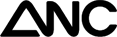






Aw, this was an extremely nice post. Finding the time and actual effort to
generate a great article… but what can I say…
I put things off a whole lot and never seem to get anything done. https://myspace.com/jimjimgriffin