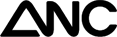Sell Music Online with PayPal

Right now music creators can sell music online with PayPal and make more income. Check out these options below to help you sell music online with PayPal from your website, blog and facebook page. Start making more money from your music instantly. With this in mind, let’s take a look at how to sell music online directly from your website.
Sell Music Online with PayPal From Your Website
As a musician, sell music online with PayPal directly from your website and make more income. To sell music online with PayPal and sell tracks directly to fans, musicians can easily set up a PayPal Check-Out Button on their website. To do this, just visit PayPal.com, Click on “Business” and the option “Add PayPal to Check-Out.” To help walk you through the process, visit PayPal’s Payment Standard tour here. Why is it important to set-yourself up with a PayPal button on your website?
Embed A PayPal Button On Your Site
As a musician, having a variety of selling options is key. While the standard routine is to go through a third party distributor to help you sell music online like TuneCore, CD Baby, Reverbnation – it’s also essential to set up your own form of distribution on your terms. With the PayPal “Payment Standard” option, you can add a track and include a PayPal button to entice your listeners to buy tracks from your website. Another alternative is to list all tracks on your website & then include one PayPal button with a set-price. Underneath the button, tell your music fans the terms for the special deal. A quick example might be:
Hey, thanks for stopping by my website. Right now you can purchase all ten of my tracks listed for only $7! Just click the “Check Out” button and you’ll get a link to each song in your email. Thanks for supporting my music career!
Sell Tracks Directly To Fans with Your Own Music Store
The objective with the PayPal button is to create a more user-friendly buying experience for your listeners. Secondly, when you sell music online with PayPal you will be in complete control of the transaction, just you & your fans. While the PayPal button is a great start to sell your songs online, we recommend spending $45 and getting your own music store. Owning your own music store, will set you far apart from a PayPal button on your website. With the right user-friendly interface and professional image, you can sell music online with PayPal and be in complete control of your music career. To get started, TunePort provides the essential music-selling store for musicians, bands, beat-makers, composers and DJ’s.
Sell Music Online With PayPal Using TunePort
TunePort makes selling music online extremely easy. Built for musicians, beatmakers, bands and DJ’s, TunePort provides creators of audio with everything they require to sell music online with PayPal on their terms. For example, musicians have the option to sell their songs as just an mp3, royalty free or as a TV/Film License. Beatmakers can license their beats non-exclusively or exclusively and TunePort provides advanced user options to upload zip files.
With this particular choice, larger audio files can be uploaded including WAV, AIFF, ACC, etc. Furthermore, artists can include custom incentives for their fans. Some of these choices include personal music videos, album art-work & stories behind the music. To truly capture the fans experience, personal thank you notes are a great addition.
Finally, TunePort works directly with PayPal. Once a customer purchases a track/s from the TunePort Store with PayPal, they are automatically redirected to a page with a link/s to the purchased tracks. Simultaneously, an email is sent directly to the customer with the selected mp3 tracks to download and add to their collection. It’s simple to sell music online with PayPal directly from your website with the TunePort Audio Store. Follow these 10 Steps to ensure a Successful Selling Experience.
10 Steps to Creating A Successful Music Selling Experience with TunePort
- Create a TunePort Account. All you need to get started is an email & password.
- Use your email and password (login info) to log-in to your control panel.
- Click the tab “Customize” and choose a color scheme that matches the tone of your website.
- Visit the tab “Edit Profile” and add your artist name & social media buttons (Facebook, Twitter, SoundCloud, YouTube) You also have the option to sell all the tracks in your store as an Album/CD. To make this happen, just click “enable album.” Most importantly, to sell music online with PayPal add your PayPal email in the field titled, “PayPal Email.”
Note: Once your profile is set-up start uploading tracks by clicking on “Upload Tracks.” In this section you will have the option to choose how you’d like to sell your music. TunePort’s requires MP3 as its audio format. Keep in mind, if your songs are on iTunes, they will be mp4. To convert to mp3 just click here
Customize Your Photo to Attract Listeners & Embed On Your Website
- To help get your name out there, TunePort provides a 590 X 200 Banner/Header Image for your store. Click on the tab “Profile” and then “Change Photo.” Take your time with this and find an image that reflects your music and your language as creator/author.
- Copy and paste your store embed code onto your website. Make sure if using wordpress, your “text” box is selected to embed the code. On other websites, make sure “HTML” is enabled and then add your code.
- Test your Store. Select a few songs and make sure you can sell music online with PayPal successfully. To do this, click on the tab “Audio Store” & then the option “Preview.” This will show you how customers will see your store.
- Now you’re ready to go into business for yourself! Keep in mind, with your new Tuneport Store, you can sell music online with PayPal on both your Mobile (ios, Android, Smart-phone, etc.) and Desktop devices.
To view how to sell music online with PayPal with TunePort check out TunePort’s Video Tutorial Page Here. For more info, check out TunePort.com.